 |
|
|
DOWNLOAD
Download You've Got Mail from this site or from other locations listed on the bottom of page. You've Got Mail needs Microsoft .NET Framework 2.0 to be installed. Download Microsoft .NET Framework.
DETAILS
Version: 1.2.8
File size: ~0.5 MB
OS: WINDOWS 7, VISTA, XP, 2000, 98, NT
Requirements: .NET Framework 2.0 or higher
WINDOWS XP INSTALLATION
- Close older version by right-click on notify icon and choosing Exit command. (Remove older version in case of installation problems)
- Download youvegotmail.setup.zip file.
- Unzip content
- Launch setup.exe and follow setup instructions.
WINDOWS 7 INSTALLATION
- Close older version by right-click on notify icon and choosing Exit command. (Remove older version in case of installation problems)
- Download youvegotmail.setup.zip file.
- Unzip content
- Right-clik on setup.exe and choose Run as administrator command
- Follow setup instructions
OTHER DOWNLOAD LOCATIONS
|
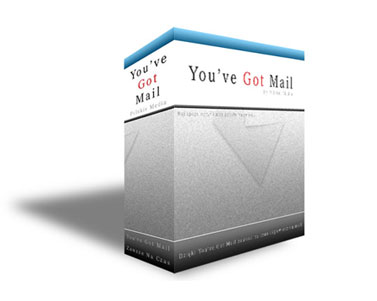

|
|
DOWNLOAD LOCATIONS
|
|

